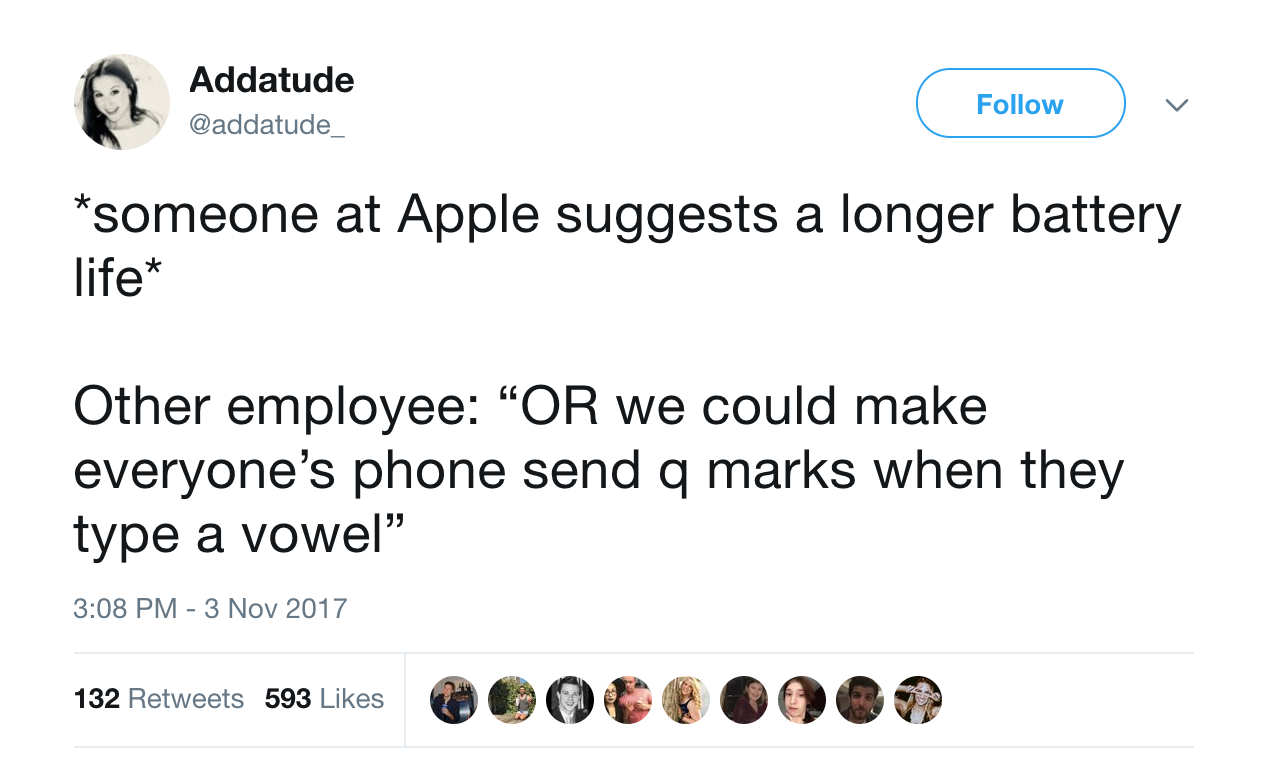
You may be wondering what’s been going on with Apple’s iPhone 11 update. Maybe your phone is dying super fast or every time you type “I” it’s replaced by a strange question mark character. Either way, an Android might be looking pretty good right about now.
Never fear. NBN is here to help with a few tricks around these update issues.
Battery Life
One of the biggest complaints with the newest update is that the iPhone battery life now passes so quickly. Though we can’t really change the internal software, there is a quick fix: put your phone on Low Power Mode, even when it’s fully charged. This should help slow down your battery usage, even just a little bit.
The Random “A”
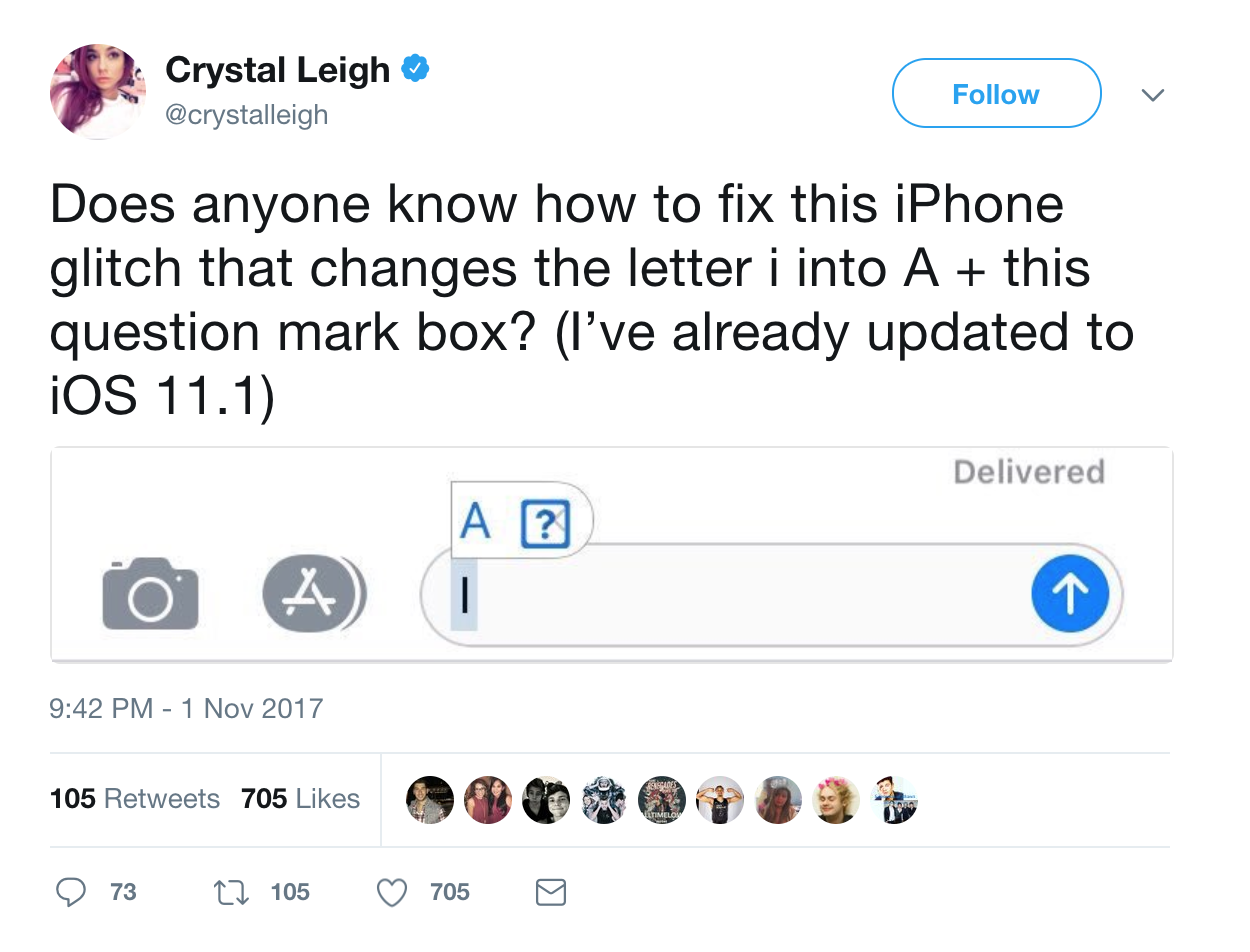
You’re texting your friends a long paragraph, and suddenly your text is suddenly unintelligible. Trying to type the pronoun "I' leads to a mix of symbols and letters. Apple has not yet released a fix to this issue, but there is a quick way around it.
- Open your Settings and go to General. Then navigate to Keyboard then to Text Replacement, and click on the “+” in the upper right-hand corner.
- In the bar that says “Phrase”, type “l”.
- In the “Shortcut” bar, type a lowercase “i”.
This does not account for the fact that the update is still wacky, but it should fix your messages for now. This method is also Apple approved.
You can read more about the update here.