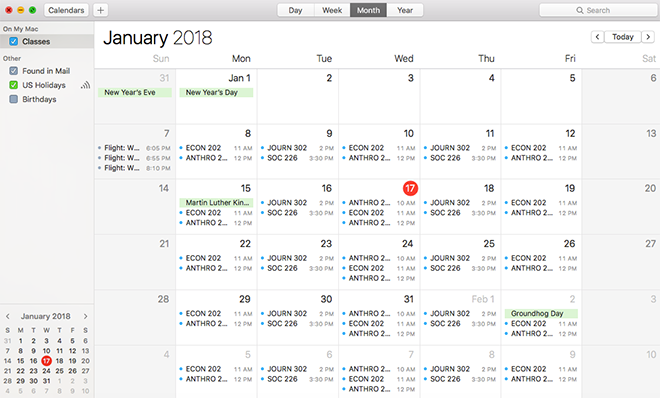Ah, Winter Quarter. Every Northwestern student’s favorite part of the year – where we give up our sleep, our warmth, and all the excitement that we started off Fall Quarter with. By this time of the year, most color-coded planners have been lost somewhere in Norris (R.I.P.), and we’re already forgetting to set alarms and napping through our 11 a.m. lectures. Even though we’re all exhausted by week two, disorganization doesn’t have to define your Winter Quarter self! Just a phone, computer or a 2018 planner is all it takes to make staying on top of your responsibilities easy and fun! So get out your highlighters and get ready to organize your way to finishing this quarter strong.
In your daily planner
If you don’t already have a planner from last year, make it one of your 2018 resolutions to head to CVS or Target to buy a cheap one. If you go to Target, don’t forget to search the Dollar Spot for cute Post-it notes, stickers, pens and highlighters to at least make your daily homework schedule look pretty! With colorful stickers that say things like “My Goals” and “Don’t Forget”, you’ll be even more likely to look at and stay focused on your priorities for the week.
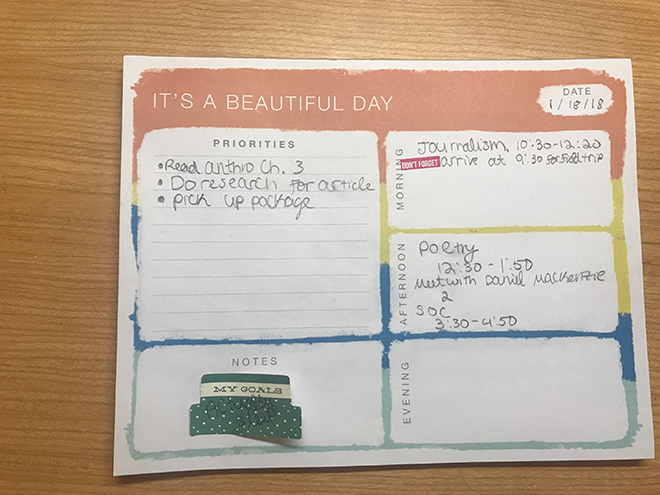
In your weekly planner
A weekly planner is perfect to organize due dates for longer or consistent assignments and projects. Make sure to highlight or color code assignments for each of your classes to be able to see more easily which classes you should focus on each night of the week. For example, if you know that you need to submit a reading response for your sociology class by 10 p.m. every Tuesday, remind yourself by color coding your Tuesdays. If your planner features blank sections, make sure to use them to remind yourself of more long-term, non-urgent tasks like filling out a study abroad application, searching for an internship or even just doing your laundry. A weekly planner is also essential for making sure that you remember your midterm earlier than the night before! With three Post-it notes pointing to the day of your midterm, it’ll be pretty difficult to let yourself procrastinate.
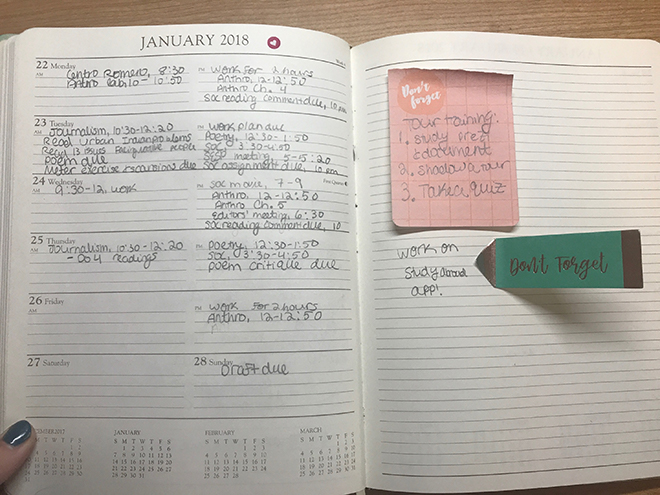
On your phone
Even though it’s not as colorful as the other options, I personally keep organized by using my iPhone. Between the to-do list in my Notes app and the hundreds of events scheduled in my Calendar app, I can stay organized and on top of my priorities easily and for free! For Android users, check out the Google Calendar and Google Keep apps as similar alternatives! My advice? Enter all your meetings, appointments and phone calls in your phone’s calendar, and make sure to change the settings to alert you before your event. If it’s an event that’s more than a week in advance, I always set the event to alert me two days and two hours before. Then, when it’s the day of the event, I change the alert settings to one hour and 15 minutes before. With that many alerts going off on your phone, it’s almost impossible to miss your advising appointment or group project meeting! Bonus: If you enter the location of your event, you can change the settings to alert you when Apple recommends you should leave! This is especially useful for flights.
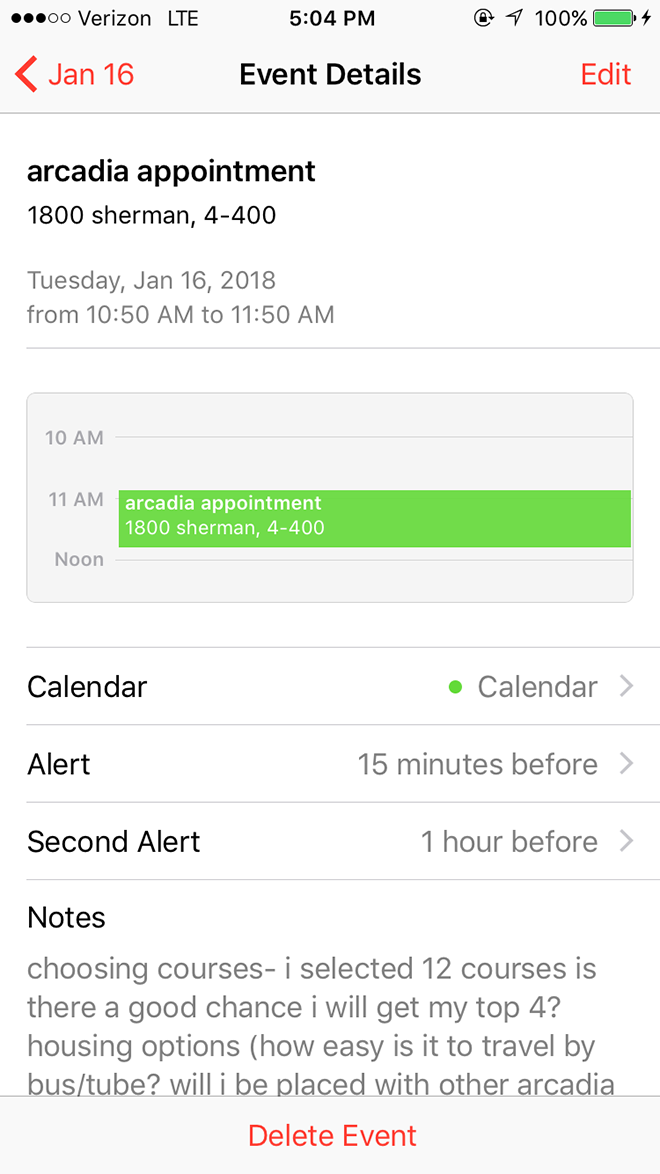
On your laptop
Apple’s Calendar app for your laptop (or Google’s Calendar app for Google Chrome) is also extremely useful in helping you remember your schedule! I recommend entering your Winter Quarter classes as events, and changing the settings so that you’re sent a notification before every class. With a notification on your laptop, you’ll never accidentally skip class because you lost track of time working on an assignment in Mudd again! But the best part of the calendar app? The week layout is especially good for gauging if you have enough time between classes for a quick trip to Norbucks, which let’s face it, will be necessary a lot this quarter. So go grab that coffee and happy organizing!